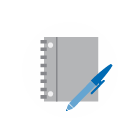Video abstracts
Shoot with a smartphone or a tablet
A few tips:
- Put the smartphone on horizontal position so it records in the landscape mode (widescreen);
- Check the camera is in Video Mode;
- Use a Hand-Grip or Tripod Mount – keep the image steady at all times and the phone has to be placed at eye level;

- Lock Exposure and Focus by tapping on the screen to select what you want to focus and then Tap and hold until you see the AF… /Lock (meaning your settings are saved). You can even create some depth of filed by sitting far away from your background and focusing on you/top of your chair if you’re recording on your own;
- Record in Airplane mode so you’re not interrupted;
- A few Apps for more control over the video:
Filmic Pro 
Almost DSLR

- The grid format of most of the phones will help you to compose your image correctly (Settings – Photos and Camera – Grid ON);
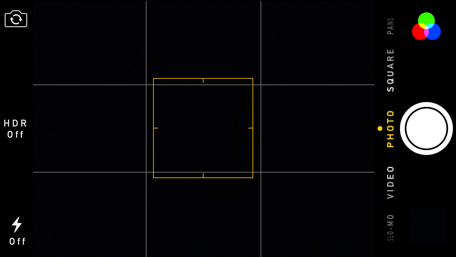
- If you are using a Tablet, see the whole picture: the Camera app shoots in widescreen on an iPad but usually shows you the middle of the image only. Double-tap on the screen to see the full width of the image.
Additional information on video and sound kits for a more professional low budget video:
- KIT for IPHONE and ANDROID
Any combinations of a mini tripod and a handle grip for your phone - SOUND with your smartphone

If you can’t use a microphone, record your sound on a different device which can be placed closer to you (but which is not in shot), and then sync with the video.
Some popular Apps for recording audio on your smartphone and transferring the files to your computer:
Please also check the section SOUND QUALITY IS AS IMPORTANT AS IMAGE QUALITY
Further info: Learn the basics of video editing and choose your software.
If you have any questions, please email multimedia.journals@bmj.com and our Journals Multimedia Editor, Leticia Amorim, will get in touch with you.